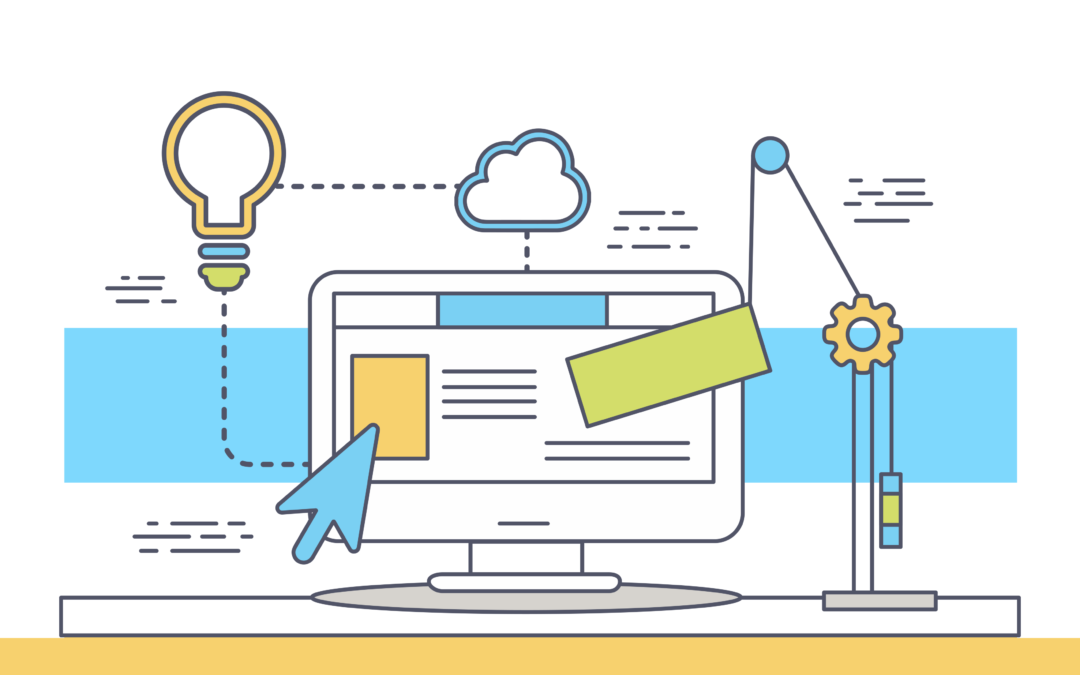In web development, performance is key to success. Slow web applications frustrate users and hurt search rankings. If your PHP app is lagging, these easy-to-follow steps can help you boost its speed, enhance user experience, and improve SEO.

Optimize Your Code for Maximum Efficiency
- Remove unnecessary code and comments to reduce the load on your server.
- Use local variables whenever possible, as they are faster to access than global ones.
- Leverage PHP’s built-in functions like strpos() and str_replace() instead of custom functions to handle common tasks.
Take Advantage of PHP’s Built-in Functions
PHP has many optimized, built-in functions that are faster and more reliable than writing custom ones. Here are a few examples to help boost your PHP app’s performance :
- Array Functions: Functions such as array_map() and array_filter() are effective tools for working with arrays.
- String Functions: For text handling, use functions like strpos() or str_replace() instead of custom-built alternatives.
Using built-in functions wherever possible keep your code concise, clean, and efficient, saving valuable processing time.
Enable Caching for Faster Load Times
- Use Object Caching with tools like Memcached or Redis for frequently accessed data, such as user sessions.
- Page Caching: Store entire pages to serve static versions, saving time on processing requests.
- Browser Caching: Encourage browsers to save static assets like images, JavaScript, and CSS files for repeated visits.
Caching helps lighten the server load and can significantly boost page load speeds.
Enable OPcache in PHP
- Verify your PHP version: Ensure it’s compatible with OPcache for optimal performance.
- Enable OPcache in the PHP configuration file (php.ini). With OPcache, performance gains can be significant, especially for complex applications.
Optimize Your Database
Database optimization is key to keeping your application fast and responsive. Follow these tips:
Optimization TechniqueDescription
Index Your Tables Speed up queries by adding indexes on frequently searched columns.
Avoid SELECT * Queries Select only the columns you need to reduce data transfer.
Limit Rows with WHERE Clauses Only pull relevant data instead of the entire table.
Regularly monitoring and optimizing your database can help ensure that queries are efficient and don’t bog down your application.
Optimize Your SQL Queries
- Use the EXPLAIN statement to analyze your queries. This can help identify bottlenecks and slow joins.
- Avoid large JOINs if they’re unnecessary, as these can slow down your queries.
- Limit the number of records retrieved to reduce response time and server load.
Minimize HTTP Requests
Each HTTP request takes time, especially if your app makes many requests to load CSS, JavaScript, and images.
- Combine CSS and JavaScript files to reduce the number of files a browser requests.
- Leverage image sprites to merge several images into a single file for better performance
Use a Content Delivery Network (CDN)
A CDN distributes copies of your assets to various global locations, ensuring faster access from anywhere. When a user requests data, it’s delivered from the nearest location, speeding up load times. Popular options include Cloudflare and Amazon CloudFront.
Monitor Performance Regularly
Continuous performance monitoring ensures you catch any slowdowns early. Consider using these tools:
- Google PageSpeed Insights: Helps track site performance and offers suggestions.
- New Relic: A comprehensive monitoring tool for PHP apps, allowing you to troubleshoot bottlenecks.
Keeping an eye on performance metrics helps you maintain a fast, responsive application.
Final Takeaway: Speed Matters
Optimizing your PHP web application is essential for user satisfaction and better SEO performance. By cleaning up code, caching intelligently, optimizing your database, and monitoring performance, you can significantly improve your PHP application’s speed. Why settle for a slow-loading site when a few strategic tweaks can make all the difference?